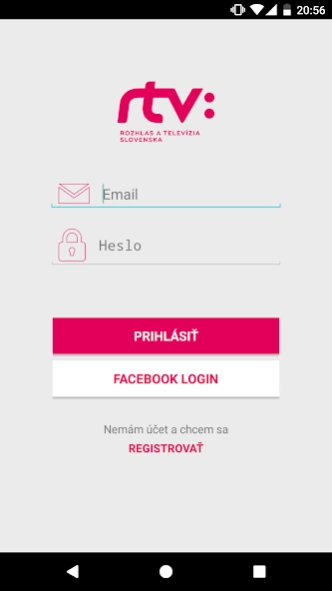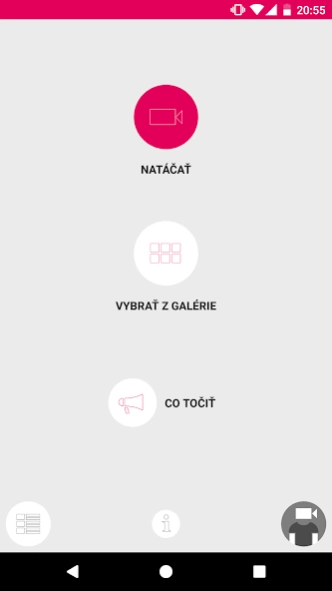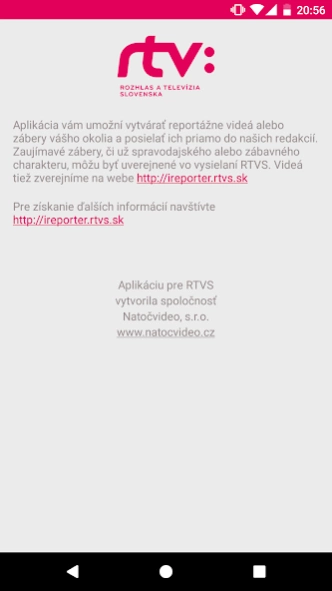iReportér RTVS 1.1.1
Free Version
Publisher Description
iReportér RTVS - Become iReporter RTVS. Send your application via video.
IReporter RTVS application allows you to send video filmed outside applications. Easily you select the video from the gallery, fill the video title, description and send it directly to our editorial office, where he was treated by our editors. This procedure is the same even if video reportage.
If you rotate the actual event eg. car accident, fire or natural disaster, try to send the video as quickly as possible. The sooner you send it to, the team has a better chance of broadcasting, for example, in Messaging RTVS.
Proper shipping name and description of the video will help us in the processing and included in the broadcast. The website iReporter RTVS thanks to quality impress description.
Immediately after submitting, check our video editors. If the video meets the conditions for publication will appear in turn on the web ireporter.rtvs.sk where each iReporter set up your account. Quality review Video use in broadcasting RTVS. Videos can be sent to us and through our website, where you will find all the necessary information for the project iReporter RTVS.
About iReportér RTVS
iReportér RTVS is a free app for Android published in the System Maintenance list of apps, part of System Utilities.
The company that develops iReportér RTVS is RTVS. The latest version released by its developer is 1.1.1.
To install iReportér RTVS on your Android device, just click the green Continue To App button above to start the installation process. The app is listed on our website since 2021-07-28 and was downloaded 0 times. We have already checked if the download link is safe, however for your own protection we recommend that you scan the downloaded app with your antivirus. Your antivirus may detect the iReportér RTVS as malware as malware if the download link to cz.natocvideo.rtvs is broken.
How to install iReportér RTVS on your Android device:
- Click on the Continue To App button on our website. This will redirect you to Google Play.
- Once the iReportér RTVS is shown in the Google Play listing of your Android device, you can start its download and installation. Tap on the Install button located below the search bar and to the right of the app icon.
- A pop-up window with the permissions required by iReportér RTVS will be shown. Click on Accept to continue the process.
- iReportér RTVS will be downloaded onto your device, displaying a progress. Once the download completes, the installation will start and you'll get a notification after the installation is finished.